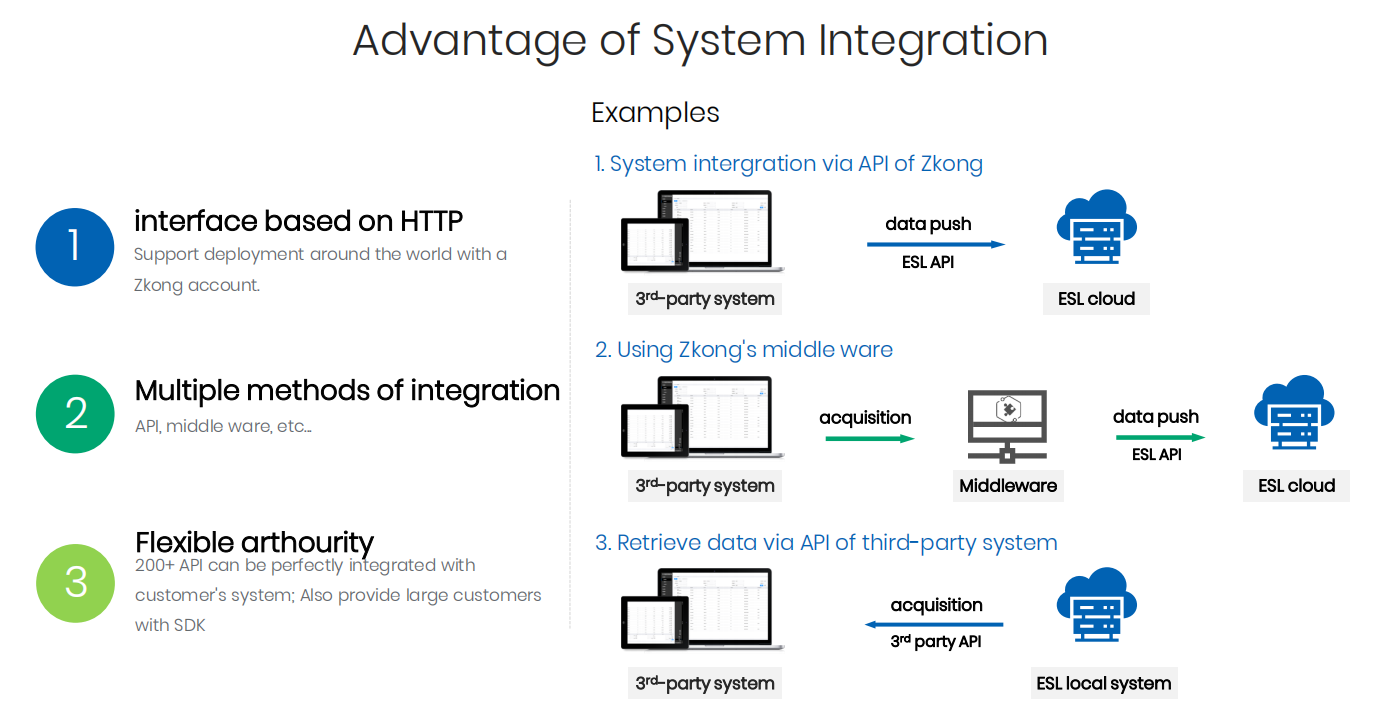To use electronic shelf labels (ESLs) in a store with a point of sale (POS) system, you will need to follow these general steps:
- Choose an ESL system that is compatible with your POS system: Before purchasing an ESL system, make sure it is compatible with your POS system. This will ensure that pricing information can be updated automatically and in real-time.
- Install the ESL system in your store: Once you have chosen an ESL system, install it in your store according to the manufacturer’s instructions. This may involve attaching the ESLs to shelves, installing a communication gateway, and setting up the central software system.
- Integrate the ESL system with your POS system: Once the ESL system is installed, integrate it with your POS system so that pricing information can be updated automatically. This may involve configuring the communication settings between the two systems.
- Update pricing information in your POS system: To update pricing information on ESLs, you will need to update the pricing information in your POS system. This can be done manually or automatically, depending on your POS system and ESL software.
- Watch for updates and errors: After setting up the system, keep an eye on the ESLs to ensure that pricing information is being updated correctly. If there are any errors or discrepancies, investigate and correct them promptly.
By following these steps, you can use ESLs in conjunction with your POS system to efficiently manage pricing information and provide customers with accurate and up-to-date pricing information.
Post time: Mar-23-2023